To enter a formula in excel:
Select the cell where you want the result of the formula to be displayed.
In the field for ‘fx’, enter the formula.
 Press ‘Enter’. Now, you will see the result in the selected cell.
Press ‘Enter’. Now, you will see the result in the selected cell. If there is any error in the formula entered by you, you will get an alert about the error and also a suggestion for a possible correction.
If there is any error in the formula entered by you, you will get an alert about the error and also a suggestion for a possible correction. We will cover the below kinds of formula. There can also be different combinations of these kinds. Also one thing to remember is that you can accomplish the same task in Excel through different ways.
We will cover the below kinds of formula. There can also be different combinations of these kinds. Also one thing to remember is that you can accomplish the same task in Excel through different ways.Simple formula:
These are the simplest of formula and can be used to calculate the results of simple mathematical calculations. Below are a few examples.
 As you can see in the fourth example, there can be nested formula as well.
As you can see in the fourth example, there can be nested formula as well.Formula with references:
This kind of functions is used when one or more values used in your calculation are derived from the value of another cell in the sheet.

Functions:
Excel provides a whole lot of built-in functions that can be readily used. Below, you can see some of them. I would not cover each and every function here, but in the future topics, I will show how to use these functions to solve some common problems.
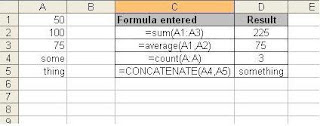
Excel provides a whole lot of built-in functions that can be readily used. Below, you can see some of them. I would not cover each and every function here, but in the future topics, I will show how to use these functions to solve some common problems.
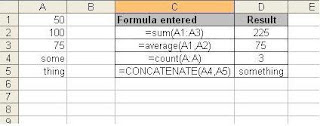
No comments:
Post a Comment